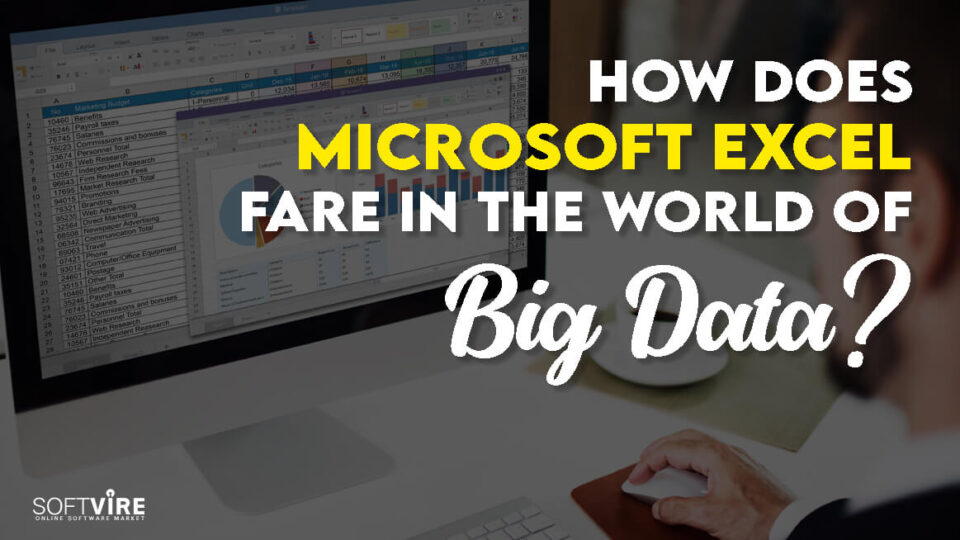Microsoft Excel is an extensively used spreadsheet program in the business and financial sectors. Excel is a program that has been around for many years.
Thanks to its powerful features, Excel is an efficient instrument for managing and analyzing data. However, it is unsuitable for handling large amounts of data or what is commonly called “big data.”
Many people are starting to dispute whether or not Excel can meet the requirements of the modern era of big data as the amount of data that enterprises need to analyze continues to increase rapidly. Excel was not built to manage massive volumes of data, also known as “big data.”
During this discussion, we will analyze how Excel compares to other tools built specifically for big data, in addition to whether or not it is still a tool that is relevant in today’s big data.
Big data pertain to vast and sophisticated data sets, making it difficult to process them using the more typical data processing methods. These data sets can be instrumental, but only under certain conditions.
Most of the time, it involves data that is either too extensive, too variable, or too rapidly moving for the tools typically utilized for processing data to cope with it effectively.
Potential contributors to big data production include internet-connected devices and sources such as social networking platforms, sensors, and other devices. Complex technologies and analysis methods are necessary to draw valuable insights and information from the data.
Making sense of significant data is only possible by performing data analysis. It entails using statistical and analytical methods to process and evaluate enormous amounts of data to find patterns, trends, and insights that may be utilized to inform business choices.
This approach aims to discover patterns, trends, and insights that may be used in making decisions for a company. Businesses must perform practical data analysis to take advantage of critical insights and opportunities to improve their operations and outcomes.
This piece aims to investigate the role that Microsoft Excel plays in the bigger picture of the world of big data. In particular, it will study whether or not Excel is still an effective tool for handling and analyzing enormous and complex data sets or whether or not other specialized tools are now necessary.
This will be done to ascertain whether or not Excel is still an effective tool. This article will discuss the limitations of Excel in managing massive amounts of data, in addition to assessing the merits and downsides of various applications that have been built specifically to accomplish this goal.
When the reader concludes the article, they will have gained a deeper understanding of how Excel fares in the era of big data, as well as whether or not it may still be a valuable tool for organizations operating in the modern day.
The Function of Microsoft Excel Within the Context of Big Data
Microsoft Excel, a widely used spreadsheet application, has long been regarded as the primary instrument for managing and analyzing data. Excel has a variety of features and benefits that make it a significant asset, especially in the area of large-scale data.
Microsoft Excel may not be traditionally viewed as a tool for extensive data analysis, but it possesses many benefits and features that can effectively analyze large data sets. This article delves into Excel’s role in big data, emphasizing its advantages and disadvantages in data analysis.
An Overview
Spreadsheet software, such as Microsoft Excel, included in the Microsoft Office suite, is a highly sophisticated program that enables users to organize, modify, and analyze data. It offers a familiar and user-friendly interface with a wide range of functions and capabilities, making it accessible to users with varying levels of expertise.
Excel is equipped with a wide range of built-in tools for data processing, visualization, and reporting, and it supports diverse data formats and kinds, such as numerical, text, and date/time formats.
Advantages of using Excel for Data Analysis
Familiarity and Ease of Use
Excel’s extensive acceptance and user-friendly interface make it a good alternative for people comfortable working with the software. Due to its widespread use, many professionals are already proficient with Excel, shortening the learning curve for various data analysis jobs.
Versatility and Flexibility
Excel offers a flexible platform for data analysis, and it does so by providing a broad collection of functions, formulae, and tools. This gives Excel a high degree of versatility. Users can perform a variety of operations, including the sorting, filtering, and aggregating of data; the creation of pivot tables; the generation of charts and graphs; and the performance of statistical analysis.
Quick Prototyping and Ad Hoc Analysis
Excel’s versatility makes it possible to perform both rapid prototyping and ad hoc analysis. Rapid prototyping and ad hoc analysis are both enabled by Excel. Convenient for studying datasets and generating first insights due to its formula-based approach, which enables users to conduct computations and change data on the fly.
Integration with Other Tools
Excel can interface fluidly with other apps developed by Microsoft, such as Word and PowerPoint, which makes it easier to show and share the findings of analyses performed. Additionally, it offers data input and export from external sources like databases and CSV files, making it possible to integrate data from various systems.
Limitations of Excel for Big Data Analysis
Excel’s capabilities are limited in managing massive datasets because of the program’s poor performance. When dealing with enormous amounts of data, such as those commonly seen in big data scenarios, it may suffer from performance concerns, including slow processing and high memory utilization.
Scalability
Excel’s scalability is restricted since the application limits the maximum size of files that may be used and the amount of memory that can be used. Excel may not be the most effective tool for storing and analyzing various data types as datasets expand in size and complexity.
Lack of Advanced Analytics
Despite offering a wide variety of built-in functions and formulae, Excel cannot perform advanced analytics. This limitation exists even though Excel does have a broad array of built-in functions and formulas.
Excel’s feature set is not well suited for complex statistical analysis, machine learning techniques, or predictive modeling, requiring more specialist tools. Excel does not support these tasks.
Data Security and Collaboration
The nature of Excel, which is file-based, can provide issues for data security and collaboration in situations containing large amounts of data. When numerous users simultaneously work on the same file, managing version control and maintaining data integrity becomes increasingly complex, raising worries about the data’s accuracy and security.
In the world of data analysis, massive data, one of the essential tools is Microsoft Excel because of its familiar interface and comprehensive capabilities. It is a valuable tool for various professionals because of its benefits, user-friendliness, adaptability, and rapid prototyping capabilities.
On the other hand, Excel has several areas for improvement regarding its ability to manage enormous datasets, scalability, sophisticated analytics, and collaborative workflows. As the quantity of big data continues to increase, businesses should consider complementing Excel with other specialist tools to undertake more sophisticated studies and realize the full potential of their data.
Excel’s Features for Extensive Data Analysis
Regarding comprehensive data analysis, Microsoft Excel goes above and beyond the capabilities of a standard spreadsheet with a set of solid tools that go beyond those capabilities. Users can easily manage, transform, and visualize massive datasets by utilizing these tools, called the Power Suite.
These functions include Power Query, Power Pivot, and Power View. In this article, we will investigate how users can gain deeper insights and make more informed decisions using advanced data analysis with the help of specific Excel capabilities.
Power Query: Streamlining Data Preparation
When it comes to data preparation and cleaning, Power Query is a revolutionary tool. Thanks to this functionality, users can easily connect to numerous data sources, including databases, web services, and files, and turn raw data into a clean and structured format.
Users can do data shaping operations such as filtering, merging, dividing, and pivoting using a simple interface, eliminating the need for manual data manipulation that is time intensive. Users can effectively prepare their data for analysis by taking advantage of advanced transformations that Power Query supports. These transformations include data type conversion, fuzzy matching, and custom functions.
Power Pivot: Empowering Advanced Data Modeling
Spreadsheet environments now have access to more sophisticated data modeling capabilities thanks to the Power Pivot function included in Excel. Power Pivot enables users to manage enormous datasets that exceed the typical limitations of Excel by capitalizing on the power of in-memory processing and exploiting its capabilities.
With the help of the DAX (Data Analysis Expressions) programming language, users can establish hierarchies, build calculated columns and measures, and create links between various tables. All of these problematic data analysis tasks, such as constructing sophisticated data models, developing business intelligence dashboards, and conducting complicated calculations, can now be accomplished by users within the familiar Excel interface, thanks to the addition of these functionalities.
Power View: Interactive Data Visualization
Excel’s Power View is an interactive data visualization tool that gives users a rich and dynamic way to explore and present their data. Users can access Power View by clicking the View tab in Excel. Users can transform raw data into appealing visual narratives using various visualization tools, including charts, maps, and tables.
Power View also supports interactive tools such as slicers, drill-downs, and animations, enabling users to delve more deeply into their data and discover valuable insights. In addition, Power View interacts without any hiccups with the other capabilities of Excel.
This makes it simple to combine visualizations with PivotTables and Power Pivot models, improving the experience of data analysis as a whole.
Excel’s Power Suite, which consists of Power Query, Power Pivot, and Power View, expands the software’s capabilities for doing in-depth data analyses. Within the comfortable confines of the Excel environment, users can now expedite data preparation, build sophisticated data models, and generate interactive visualizations thanks to the addition of these functionalities.
Users can unleash the full potential of their datasets, discover previously hidden patterns, and make decisions based on the data obtained through the Power Suite. Excel’s Power Suite is an invaluable collection of tools that may take your data analysis to the next level. Whether you are a skilled data analyst or a business professional trying to obtain insights from substantial data, Excel’s Power Suite can help you.
Excel Vs. Other Big Data Analysis Tools
Excel has been a popular option for extensive data analysis since it is easily accessible and has a user interface already known to most people. Investigating how Excel compares to other specialist tools and technologies developed specifically for analyzing large amounts of data is essential.
In this article, we will contrast Excel with database management systems and big data technologies, focusing on the benefits and drawbacks of utilizing Excel to analyze large amounts of data.
Comparison with Database Management Systems:
Data Handling and Scalability
Database management systems, often known as DBMS, are designed to effectively handle vast amounts of structured data. Another feature of DBMS is its scalability. They are superior in data storage, retrieval, and performance, making them a better fit for big data scenarios.
On the other hand, Excel may have difficulty when it comes to managing enormous datasets and may have performance problems when dealing with complex queries and the processing of large amounts of data.
Data Processing Capabilities
DBMS has extensive data processing capabilities, which include sophisticated methods for querying, indexing, and manipulating data. These systems offer algorithms and indexing methods that have been optimized, allowing for more effective data processing.
Excel may need help to match DBMS’s processing power and performance when it comes to complicated analytical jobs. However, it offers tools for basic data manipulation and analysis.
Data Security and Governance
DBMS offers complete security and governance capabilities, which allow organizations to establish access controls, encryption, and auditing systems to protect sensitive data. These aspects are all made possible by the DBMS.
Excel, an application that works with files, has some restrictions regarding the security and control of data. When many users share Excel files, there is a potential for issues to arise over the data’s integrity, the ability to control versions of the file, and the possibility of data leaking.
Comparison with Big Data Tools
Handling Big Data
Big data solutions, such as Apache Hadoop and Apache Spark, were developed expressly to manage large-scale datasets that are not organized in any particular way. They provide capabilities of distributed computing, parallel processing, and fault tolerance, which allow for the efficient processing of large amounts of data.
Excel, primarily developed for desktop computers, may have difficulty dealing with the sheer volume and complexity of big data since it lacks the scalability and distributed computing capabilities of dedicated big data applications.
Advanced Analytical Methods and Machine Learning
Advanced analytic methods and machine learning work can frequently be accomplished with the help of built-in libraries and frameworks offered by big data technologies. They provide customers with methods for grouping, classification, regression, and recommendation systems, which enables users to glean more profound insights from massive datasets.
Excel may not be able to compete with the complex analytics and machine learning capabilities offered by big data platforms. However, Excel provides some fundamental statistical operations and data visualization skills.
Advantages of Using Excel
Familiarity and User-Friendly Interface
Excel’s extensive acceptance and user-friendly layout make it accessible to various users. These features contribute to Excel’s reputation for being easy to use. The ability to quickly analyze data is made possible by using a format similar to that of a spreadsheet and features that are easy to understand.
Flexibility and Rapid Prototyping
Excel’s flexible features, such as formulae, functions, and pivot tables, make it possible to perform rapid prototyping and ad hoc analysis. Calculations, the modification of data, and data visualization can all be readily accomplished by users within a single interface.
Integration and Compatibility
Excel offers data input and export from various formats and interfaces flawlessly with the other apps with Microsoft Office. This makes it a valuable tool for data sharing and collaboration.
Disadvantages of Using Excel
Limited Scalability
Excel’s scalability is limited because of file size restrictions and memory constraints, which prevent it from being scaled up. When working with large datasets or conducting complicated analyses, you run the risk of encountering performance concerns as well as memory saturation.
Lack of Advanced Analytics
Excel’s built-in analytics features could be more robust than those of specialized big data tools because Excel does not support advanced analytics. More specialized tools may be required to do complex statistical analyses, methods for machine learning, and advanced data modeling.
Data Security and Collaboration
The nature of Excel, which is file-based, can provide issues for data security and collaboration in situations containing large amounts of data. When numerous users are simultaneously working on the same file, the processes of version control, maintaining data integrity, and enforcing security become more complicated.
Excel is an effective instrument for data analysis; nevertheless, compared to specialist database management systems and big data technologies, it has several limitations that prevent it from being used for comprehensive data analysis. Excel is popular because of its familiarity, ease of use, and adaptability.
Still, it may have difficulty managing significant amounts of data, doing advanced analytics, and completing complex processing tasks. Businesses must evaluate their specific extensive data analysis demands and consider using specialist tools in addition to Excel. This will enable them to optimize the value of their significant data assets and their return on investment.
Using Excel With Big Data Technologies
As the volume of big data expands exponentially, organizations seek methods to capitalize on the opportunities for making more informed choices. Excel may not be the most crucial tool for analyzing big data, but it can still play a key role if integrated with several technologies dealing with extensive data.
In this article, we will investigate how Excel may be connected with standard big data techs such as Hadoop and Spark, along with its interoperability with other tools so that businesses can improve their capacity to analyze large amounts of data.
Integrating Excel with Hadoop
Hadoop is a free and open-source software framework that enables the distributed storage and processing of massive datasets. It offers a scalable solution for the analysis of big data. Integrating Excel with Hadoop may result in several benefits, including the following:
Data Import and Export
Excel may be connected to Hadoop’s distributed file system (HDFS) to import and export data. HDFS is an acronym for Hadoop Distributed File System. This allows users to access and work with large-scale datasets stored in Hadoop right within Excel, allowing them to use the intuitive interface that Excel provides for data analysis.
Data Querying with Hive
Hive is a data warehousing architecture built on top of Hadoop that enables users to query large amounts of data using queries similar to SQL. Users can execute queries against Hadoop data and retrieve the results directly into Excel for further study because Excel can connect to Hive using ODBC or JDBC drivers.
Visualizing Hadoop Data
Excel’s data visualization capabilities may be utilized to build charts, graphs, and dashboards to visualize Hadoop data. Users can build intelligent visual representations of large amounts of data by linking Excel to Hadoop. This helps them understand trends and patterns more easily.
Integrating Excel with Spark
Processing large amounts of data effectively can be accomplished by using Apache Spark, which is a fast and general-purpose cluster computing system. The integration of Excel with Spark creates prospects for improved analysis of large amounts of data:
Data Extraction
Excel allows for seamless connection to Spark clusters, enabling immediate data extraction from Spark’s distributed storage, including the Hadoop Distributed File System (HDFS) or Spark’s in-memory data structures, such as DataFrames or RDDs. This allows users to operate within Excel with big datasets that Spark has processed.
Interactive Data Exploration
Users can explore and analyze massive datasets after combining Excel with Spark. This enables users to perform interactive data exploration. Excel’s ability to perform data operations more quickly and efficiently can be considerably boosted by utilizing Spark’s capabilities for distributed computing and processing in memory.
Advanced Analytics
Spark includes several built-in libraries that can be used for advanced analytics. Some examples of these libraries are machine learning (MLlib) and graph processing (GraphX). Users can use these sophisticated analytics capabilities to execute complicated analyses on massive data by combining Excel with Spark. These capabilities go above and beyond what Excel can give on its own.
Excel’s Compatibility with Other Big Data Technologies
Excel is compatible with a wide variety of additional big data technologies in addition to Hadoop and Spark, which enables users to take advantage of Excel’s capabilities in conjunction with specialized software such as the following:
Data Warehousing
Excel can link to data warehousing systems such as Google BigQuery, Amazon Redshift, and Snowflake. This gives users the ability to import and analyze enormous datasets that are stored on these platforms.
Database Management Systems
Excel’s interoperability with widely used database management systems, such as PostgreSQL, Oracle, and MySQL, enables users to connect to and analyze data directly from databases. This provides a handy approach to dealing with structured data. Users can connect to and analyze data directly from Excel.
Cloud Storage
Excel’s ability to interact with cloud storage services such as Microsoft Azure Blob Storage and Amazon S3 makes it possible for users to export and import vast amounts of data already stored in the cloud. This makes the data available within Excel for analysis purposes.
Excel’s compatibility and integration capabilities with big data technologies bring up new opportunities for businesses that want to use their considerable data assets. Users can exploit the power of distributed computing, scalability, and advanced analytics by connecting Excel with Hadoop or Spark.
This allows users to use Excel’s user-friendly interface and data manipulation capabilities. When dealing with enormous datasets, the added flexibility and ease offered by Excel’s connectivity with various big data technologies and cloud services are beneficial.
When used with the technologies mentioned earlier, Excel can help businesses improve their significant data analysis capabilities. This, in turn, allows users to gain valuable insights and make resolutions based on the data collected.
Conclusion
Unsurprisingly, Excel, with its massive user base and intuitive user interface, continues to play a prominent role in analyzing extensive data. Excel’s adaptability, rapid prototyping capabilities, and ability to integrate with various technologies make it a significant asset in the extensive data landscape. Excel may not be able to match the scalability and advanced analytics capabilities of specialized tools, but it does have these characteristics.
When one looks into the future, the outlook for Excel in the field of extensive data analysis is positive. Microsoft continually improves Excel’s functionality by adding new features such as Power Query, Power Pivot, and Power View.
These additions allow users to work with larger datasets and conduct more in-depth studies. In addition, the fact that Microsoft is devoting significant resources to the integration and collaboration capabilities of the cloud helps to ensure that Excel will continue to be helpful in the era of big data.
It is essential to acknowledge that, as the concept of big data continues to develop, organizations may find that Excel needs to be supplemented with specialized tools to complete specific extensive data analyses. This may need to connect Excel with other platforms, such as Hadoop or Spark, to use distributed computing, advanced analytics libraries, and scalability.
Are you prepared to maximize the capabilities of Microsoft Office 365? Our most recent blog post delves deeply into the astounding features and capabilities that will revolutionize your productivity and collaboration.
Discover the hidden gems of Office 365, from advanced document editing and sharing features to Microsoft Teams’ seamless collaboration. Explore the vast selection of tools, applications, and integrations that will empower your organization and simplify your work life.
Do not pass up this chance to become an expert Office 365 user! Click here to access our in-depth article, packed with expert tips, techniques, and real-world use cases that will revolutionize your working style. Click here to discover more about our helpful articles.